If you have a Shopify Shop in Switzerland, the New Years Eve in 2024 was not good.
Shopify forgot to update the tax rate to 8.1%. Since you cannot change this value for Switzerland (other countries in Shopify Tax support this), you are stuck.
I discussed with the first level support:
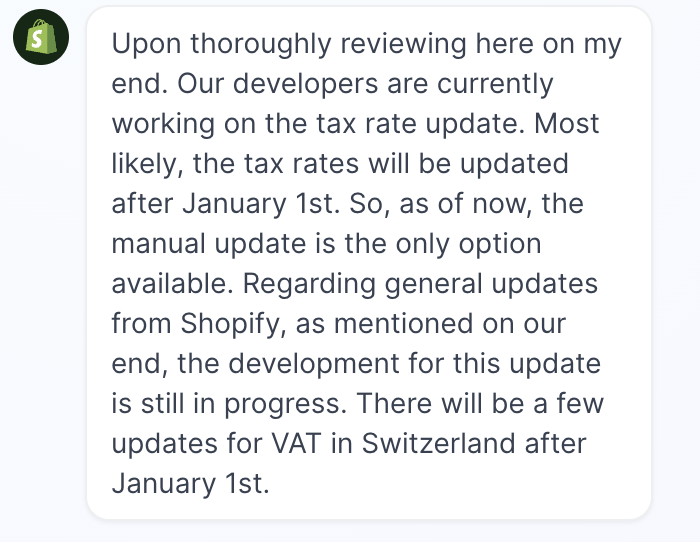
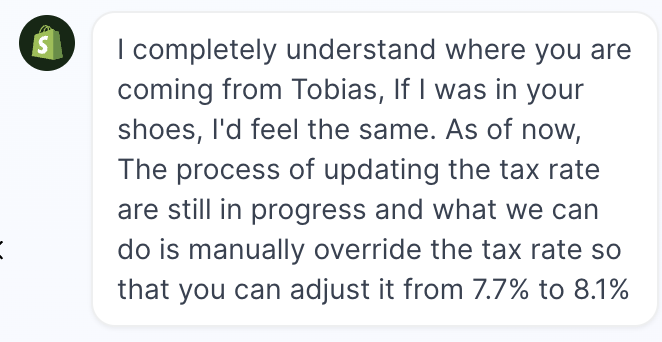
Currently, the only workaround is:
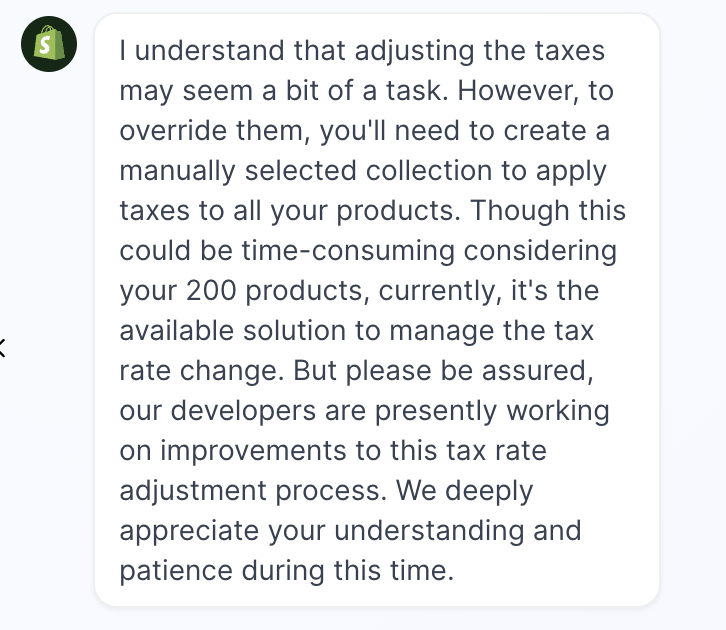
You need to create a manual selected collection for all products and assign them a special tax rate:
Workaround
- Create a manual collection
- Add ALL of your products
- Make sure the collection is NOT published (“Manage sales channels” -> all elements must be unchecked)
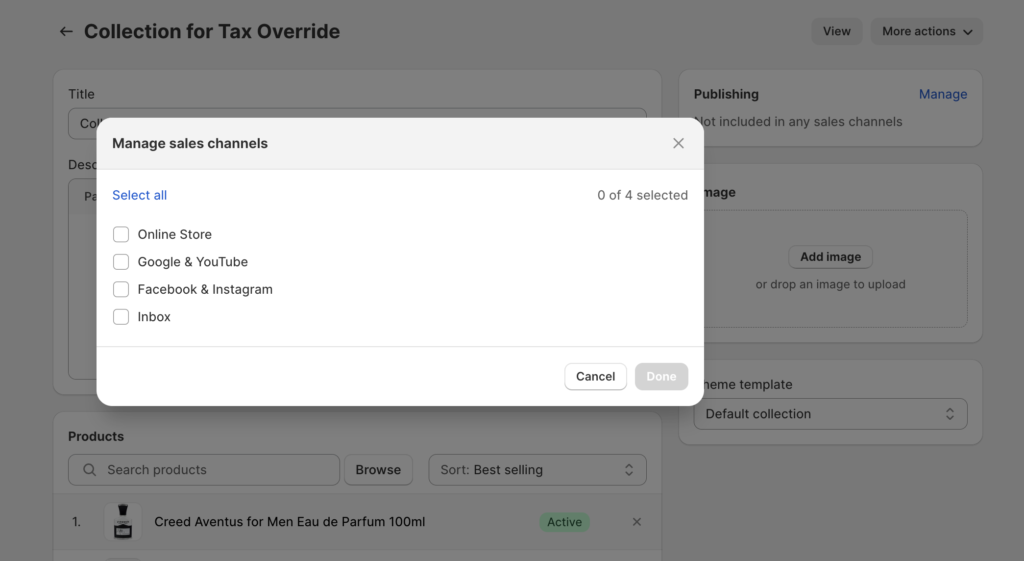
- Go to Shopify Tax settings for Switzerland: Settings -> Tax and Duties -> Switzerland -> Product Overrides
- Select the collection you created before -> Enter the correct tax rate: 8.1 (or 8,1)
How to test?
Create a draft order and check that the correct tax rate is applied.
If you already have orders or invoices with the wrong tax -> get in touch with Shopify.
Thanks to very friendly and supportive Shopify agent!
Thanks to my very friendly support agent:
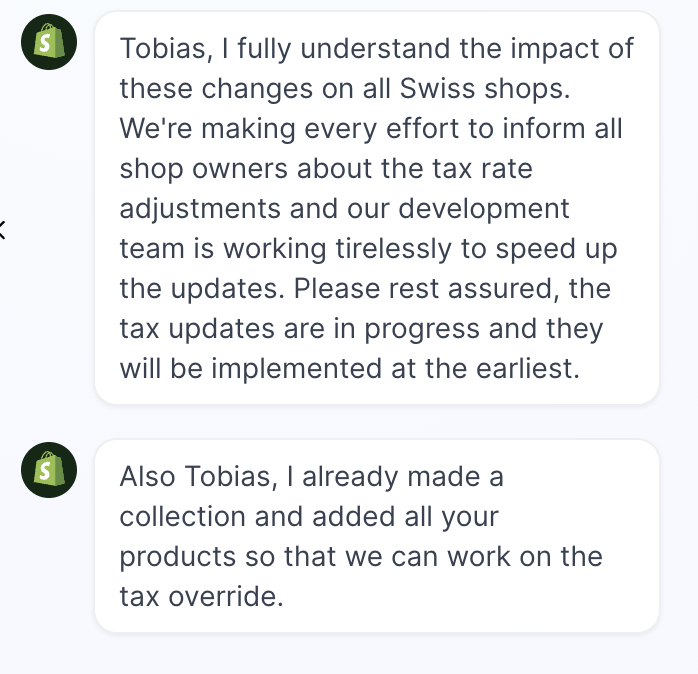
Please get in touch with Shopify to escalate this issue and get support!