Tag: product documentation
-

Product documentation from a developers perspective – developer documentation
A lazy developer is a good developer. Creating documentation is a waste of time. So a good developer does not like documenting.
-

Knowledge base – product documentation
Knowledge base is a critical part of any product documentation . It provides a library of the main information, keywords & features about the product. Definition According to Wikipedia, a knowledge base (KB) is a technology used to store complex structured and unstructured information used by a computer system. In plain English, it is a condensed…
-
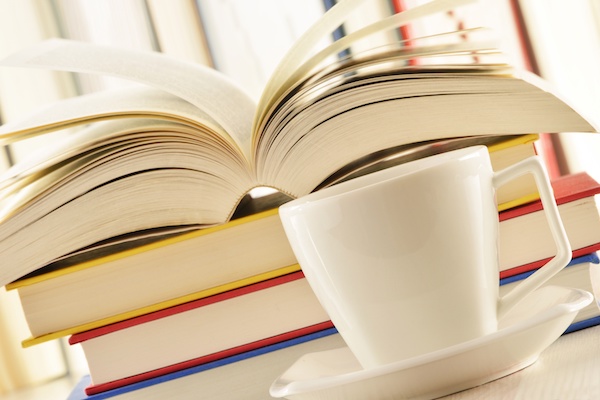
The perfect product documentation
What makes a perfect product documentation? Is there any exceptional documentation example? How much effort should be put into?